You can now also update your profile while searching for purchase orders in Intel® Web PO.
Any time you search for purchase orders in a way that returns multiple results (e.g. by date range), if some of the result set is not available for you to view because of your Profile settings, you will see a results box entitled “Update PO to Your Profile”.
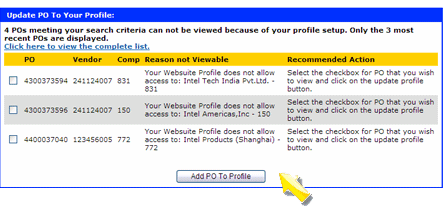
This box will contain the three most recent purchase orders not available because of your Profile settings. You can also view a complete list of all purchase orders not available because of your Profile settings by selecting the link, “Click here to view the complete list.”From either of these two lists you can select a purchase order that you wish to be able to view, and by clicking the “Add PO to Profile” button.
Doing so will update your profile with the Intel location-to-supplier location mapping. This will cause all purchase orders from the selected Intel location placed to the selected supplier location to show up in your PO search, and will make available all similar transactions in the future.
 Click to view a demo on how to update your Profile settings using PO Search in Intel® Web PO. Click to view a demo on how to update your Profile settings using PO Search in Intel® Web PO.
|

 Support
Support  Register
Register  Sign In
Sign In
 Support
Support  Register
Register  Sign In
Sign In